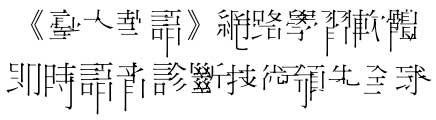Applications
Introduction
Once upon a time, many applications did not support Chinese text, and if they did, that support could be incomplete. This page tracked changes in Chinese-language capabilities (or the lack thereof) in Mac OS software. Today, thanks to Unicode support, there is little need for anything like that. This page now covers a few selected apps with Chinese-specific language and text-handling features the typical Chinese Mac reader might be interested in.
Writing Tools
Pages
Apple's Pages [COMING SOON]
Mellel
Mellel is an innovative word processor that uses style settings (character and paragraph) to manage multilingual text in documents.
Nisus Writer
Designed for multilingual users. Comes in two editions, Pro and Express.
http://www.nisus.com/Pro/
http://www.nisus.com/Express/
Microsoft Office 2016
Microsoft Office has a long and varied history when it comes to its handling of Chinese on the Mac OS. See our entries on the previous editions of Office for Mac: Office 2001; Office X; Office 2004; Office 2008; Office 2011.
Office 2016 uses a Preferences panel to adjust its built-in East Asian language features. Use the "East Asian Languages" panel (same for all Office applications) in Preferences to choose between English, Simplified Chinese, Traditional Chinese, and Japanese in the pop-up menu that appears there. Features available in the Format > Asian Layout menu in Word 2016 include phonetic guides, vertical text layout, and combined characters. Your choice adjusts the settings to the defaults for that language. For example, the phonetic guides feature adds Pinyin to the text if you choose Simplified Chinese, or Zhuyin if you choose Traditional Chinese. Chinese can be used for numbered lists, page numbers, footnote/endnote numbers, and so on.
If you need to handle documents created by any version of Office for Windows in Mac OS X, Office 2016 is an excellent solution. It can read files created by any version of Word for Windows, including the localized Chinese versions of Windows 95 and above. It also includes a "Compatibility Report" feature designed to address the problem of moving documents to Windows.
Page Design
Adobe InDesign
All editions of InDesign CS6 share a common file format, but the non-East Asian editions do not provide access to the typographical, layout grid, and frame grid tools for editing CJK text that are available in the Japanese and Chinese/Korean ("CCK") editions. This is also true for InDesign CS5. The World Tools Pro plug-in (for CS5 to CC-2015) helps access these features.
Creative Cloud allows you to install the InDesign CC East Asian editions by changing the language setting for Creative Cloud apps in Preferences. See: https://helpx.adobe.com/creative-cloud/help/change-install-language.html
Once you have installed a CJK edition, set that CJK language as the Primary language in Mac OS X [via System Preferences... Language & Region], then launch InDesign. After that, you can set Mac OS X back to your native language and you will still have access to the advanced features of the CJK edition.
Note: All editions of Photoshop and Illustrator come with East Asian type options built into their Preferences.
http://www.adobe.com/products/indesign/
Quark XPress
QuarkXPress 8 and above is Unicode-savvy. If you plan to use East Asian languages in Quark, we strongly recommend that you purchase the "PLUS Edition," which includes a complete set of East Asian typography and layout tools (for example, vertical text and correct line-break rules for Chinese).
http://www.quark.com/products/xpress/
Note: Earlier versions of Quark for Mac OS X do not fully support Chinese text.
Text Editors
Jedit Omega (Ω)
OS X 10.10 and above. Handles problems with legacy CJK text documents especially well. Supports vertical-text page layout. Powerful document comparison tool (formerly a plug-in) now built-in.
http://www.artman21.com/en/jeditOmega/
Hagoromo
OS X 10.7 and above. This is a rich-text editor with a text engine designed to handle vertical text processing smoothly, along with other features for East Asian text. Includes support for outlines, footnotes, and so on.
http://www.artman21.com/en/hagoromo/
System Tools
Ultra Character Map
OS X 10.11 and above. Similar in approach to Apple's Character Viewer, but with better integration with Font Book. Useful for seeing which fonts support a particular Unicode character on your computer.
http://www.x04studios.com/ultracharactermap.html
UnicodeChecker
OS X 10.4 and above. Browse the Unicode character set. For any character, it will tell you the decimal Unicode number, hexadecimal Unicode scalar value, hexadecimal UTF-8, UTF-16 and UTF-32 code, Unicode name, and more. You can also install Unihan.txt for direct access to the information from the Unihan database.
http://www.earthlingsoft.net/UnicodeChecker/
Language Switcher
OS X 10.5 and above. Allows you to change the user interface of any given application to any of the languages that the application supports.
http://www.tj-hd.co.uk/en-gb/languageswitcher/
Unihan Variant Dictionary
OS X 10.5 and above. Look up variants from the Unihan database and elsewhere.
http://www.ideographer.com/unihan/
Document Tools
Preview
Comes with OS X. Handles Chinese text well. However, Preview jumbles the font MingLiU/PMingLiU (the traditional-Chinese system font in Windows XP and earlier) when it is embedded in PDF documents. The result looks something like this:
There is a simple workaround: Adobe Reader (and Acrobat) handles this font with no problems.
Adobe Reader
Free. Handles Chinese text well, including searches. If the author of a PDF file embeds Chinese fonts in the document, Reader will be able to display and print the document on any system. If the author uses Chinese fonts but does not embed them in the document, then you will need to take two steps in order to view and print the file:
- Use the Custom Installation option during installation of Reader. This allows you to install Chinese, Japanese, and Korean fonts inside the Reader package.
- To print the file, select the Download Asian Fonts option in the Advanced Print Setup dialog box (requires a PostScript Level 2 or higher printer).
See: https://get.adobe.com/reader/otherversions/
Optical Character Recognition (OCR)
Note: Most OCR programs are designed to run at 300 dpi. Some can handle 600 dpi, but it is much slower and, in our collective experience, not much better than 300 dpi. If the type on the page is very small, you can scan at a higher resolution and then downsample to 600 or 300 dpi for a better result. Acrobat can do this itself, otherwise you'll have to use Photoshop or another image editor.
Adobe Acrobat Pro
Acrobat Pro 8 and above does Chinese OCR. You can run it on an already-scanned PDF document via Document > OCR Text Recognition, or you can run it as you scan a new document via Document > Scan to PDF (check the "Make Searchable (Run OCR)" box and set the Options to the appropriate Chinese setting).
Readiris Pro
Readiris Pro 16 supports both Simplified and Traditional Chinese OCR. Readiris is a Latin-based OCR application. While it functions well within this limitation and provides basic Chinese OCR, to improve it would need Chinese capabilities built into the core application. The major drawbacks are the absence of learning for Chinese and the lack of any sort of effective proofing scheme for Chinese, both essential features of good Chinese OCR. OS X 10.9 and above.
IRISPen
IRISPen Air 7 supports both Simplified and Traditional Chinese OCR. There are no CJK-specific proofing tools, although it can do vertical CJK text. OS X 10.8 and above.
PenPower WorldPenScan
WorldPenScan supports both Simplified and Traditional Chinese OCR. There are no CJK-specific proofing tools, although it can do vertical CJK text. OS X 10.10 and above.
WorldPenScan X (Bluetooth): http://onlinestore.penpowerinc.com/products.aspx?sn=109
WorldPenScan SE (USB): http://onlinestore.penpowerinc.com/products.aspx?sn=116